How are sales or transactions handled on Alternate Date portfolios?
Created At: Jan 12, 2024 Last Updated: Mar 3, 2025
Estimated Read Time: 1 minute
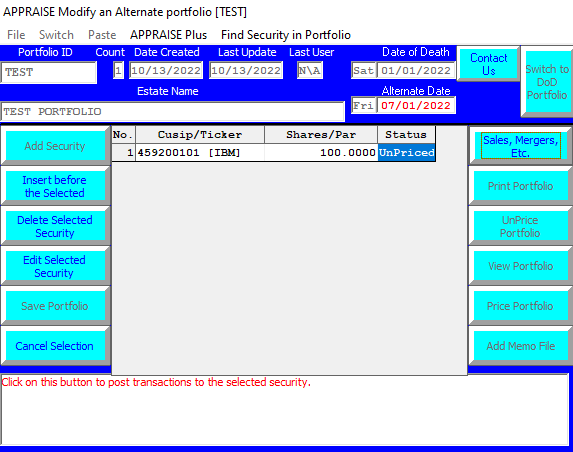
Transactions that occur between the Date of Death and Alternate Date can be inputted by the user from within an Alternate portfolio screen.
- Click on the security you would like to apply a transaction to so that it is highlighted in blue.
- Click on "Sales, Mergers, etc." button at the top of the right side button panel.
- Click on "Add transaction".
- Select the transaction type.
- Enter in the necessary pricing information and description.