Appraise v8.1.0 is Here!
Nov 29, 2024
Estimated Read Time: 3 minutes
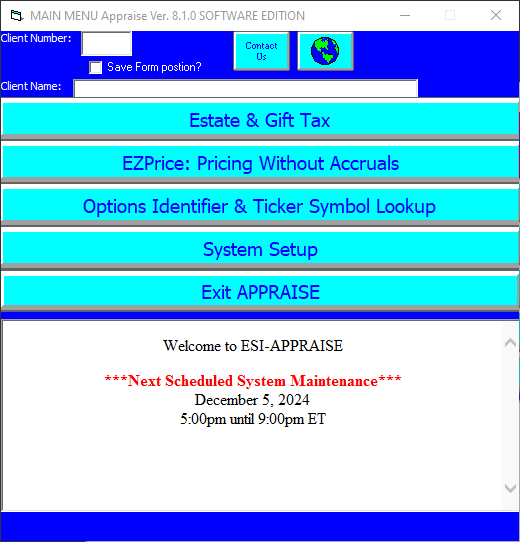
We are excited to announce the latest major release of our Appraise desktop application, v8.1.0! This is a mandatory upgrade that should be implemented as soon as possible. Our team has worked hard to provide our customers with improvements, new features, and enhancements based on customer feedback. The two most requested features we have added are Options Identifier Lookup and Ticker Symbol Lookup. With these new tools, provided free of charge, users have more power than ever to value a wider range of assets for their clients. This can save valuable processing time and frustration by cutting out the hassle of researching questionable information on the internet that may or may not be accurate.
Security
TLS is a cryptographic security protocol that encrypts data between a user's system and a data server. Our team has implemented baseline support for TLS 1.2 as this has become the industry standard for transport security. This means that prior versions of TLS (1.0, 1.1) will no longer be supported. This change impacts the "Communication" tab in "System Setup". Now, instead of displaying "Alternate Route 1" and "Alternate Route 2" there will be one singular path that does not need to be configured.
Ticker Symbol Lookup
Appraise can read and provide pricing for a variety of different types of asset identifiers. This includes:
- Committee of Uniform Securities Identification Procedures (CUSIP) numbers
- Stock Exchange Daily Official List (SEDOL) numbers
- International Securities Identification Numbers (ISINs)
- Ticker Symbols
The first three identifier types mentioned above (CUSIP, SEDOL, and ISIN) can contain a confusing mixture of letters and numbers that are not easy to remember or even look up through search engines (Google, Bing, etc). This can cause research to eat up precious time needed to meet your client's delivery expectations. Ticker Symbols have been the easiest identifier to work with for our users and we wanted to improve on that ease of use with this new feature.
Ticker Symbol Lookup allows users to type in part of a company's name in order to find the Ticker Symbol associated with their assets. Then, those Ticker Symbols can be added to a comma-delimited file (.csv) that can be downloaded and saved. This process is straightforward and simplistic.
Options Identifier Lookup
Appraise has been able to value options for a while now. However, users have struggled with how this process works due to the way options identifiers work and how difficult it can be to obtain the correct identifier.
"I entered in the CUSIP I had and Appraise did not recognize it?"
This is because Option Identifier CUSIPs are dependent on a few factors and not identifiers used by a company for standard assets. The below items determine which CUSIP is used for any particular Option:
- Ticker
- Option Date
- Whether the Option is a "Call" or a "Put"
- Strike Price
Appraise's new Option Identifier Lookup tool gives users the ability to enter in these four items and search for the corresponding Options Identifiers. It is also possible to download the resulting information to a .csv file similar to the Ticker Symbol Lookup tool process. In fact, these tools work well in conjunction together! Users can find Ticker Symbols with the Ticker Symbol Lookup tool and use them in the Option Identifier tool.
For the full Appraise v8.1.0 Release Notes
Download Appraise v8.1.0
Appraise v8.1.0